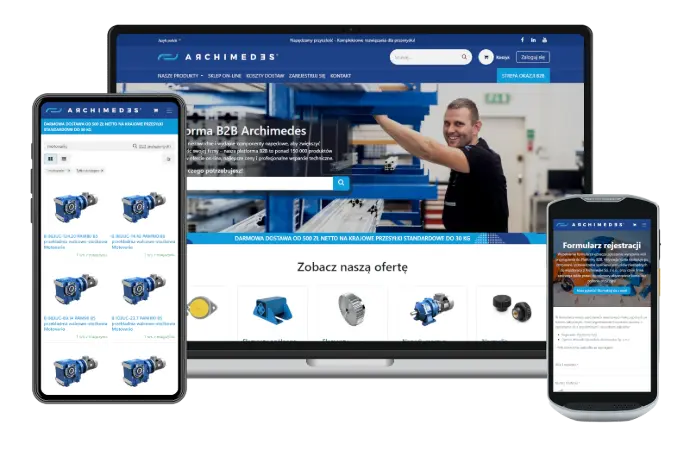How to install?
The process of installing the Archimedes Platform application is quick and easy. Follow the instructions below for your browser:
Google Chrome (Android/PC/Mac)

Open the Archimedes store in the Chrome browser.
- Click on the three dots icon in the upper right corner.
- Select “Add to home screen” or “Install application”.
- Confirm the installation - done! The icon will appear on the main screen of your device.
Mozilla Firefox (Android/PC/Mac)

Open the Archimedes store in the Firefox browser.
- Click on the three dots icon in the upper right corner.
- Select “Install” or “Add to home screen.”
- Confirm and the app will be added to your device.
Safari (iPhone/iPad)

Open the Archimedes store in Safari.
- Click the “Share” icon (square with arrow).
- Wybierz opcję „Dodaj do ekranu głównego”.
- Confirm - the application icon will appear on the initial screen.
Microsoft Edge (PC/Android)

Open the Archimedes store in the Edge browser.
- Click on the three dots icon in the upper right corner.
- Select “Applications” and then “Install this site as an application.”
- Confirm and the app will be installed on your device.
Why use the application?
Instant access
You launch the store directly from the home screen, without having to open a browser.
Faster loading
The app runs faster than a regular website, even with a weaker Internet connection.
Works offline
Use the store even without Internet access - view saved content and use key features offline.
Regular updates
The app automatically downloads the latest versions, so you always have access to the latest features.
Without installation from the store
You install the app with one click, without having to visit the App Store or Google Play.
Lower resource consumption
The PWA app takes up less space on the device than traditional apps, making it less of a burden on memory and CPU.